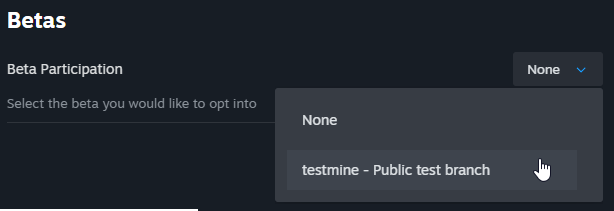UnderMine 2 Steam TEST Branch
UnderMine 2 now has a test branch! This is a special build on Steam that lets you play the in-development version of the game, ahead of the official updates. It’s updated most Fridays and serves a couple cool purposes:
Lets players in on the newest features and bugfixes before they hit the official build.
Gives the developers a chance to hear balance and gameplay feedback early, and learn about critical bugs before they get released to the wider audience.
Warning: The beta will have bugs, crashes, and unfinished content that will not exist in the normal game. So be ready to see a little more jank that usual! But also be ready to see exciting new features and bugfixes too.
Another Warning: Sometimes beta bugs might mess with your save file! Please either play on a slot that you don’t care too much about, or familiarize yourself with the cloud backup system so you can roll back if something goes wrong.
If this sounds like your cup of tea, here are instructions on how to join the test branch, you fearless warrior!
Step 1
From your Steam library, right-click UnderMine 2 and select Properties…
Step 2
From the Properties window, select the Betas tab
Step 3
In the Beta Participation dropdown, select testmine. This will opt you in to beta participation!
Hint: If you don’t see the testmine option, try restarting Steam!
Step 4
Please allow UnderMine 2 a chance to sync the new files. Once you see [testmine] next to the game, you’re ready to play!
Please stop by our Discord and let us know what you think in the #um2-testmine channel. You can join this channel once you have the Beta Tester role (from the #assign-roles channel).
Happy testing!